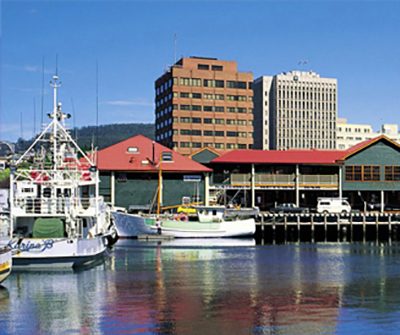For Course Information and to Register for Microsoft Word
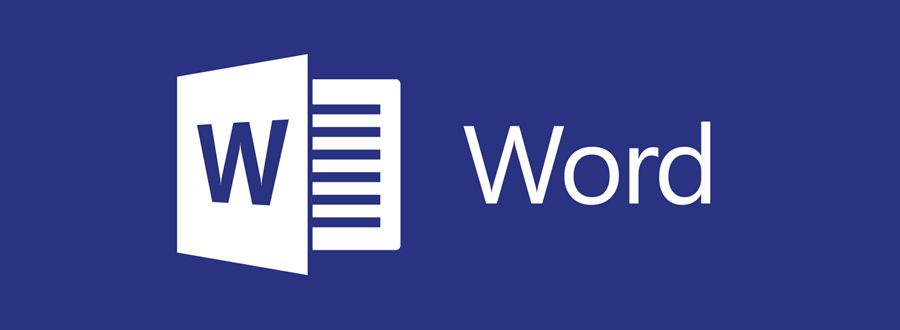
Word Essentials – 1 Day
Pre-requisites
This course is designed for those starting out in Word and for those that would like to fill in the gaps in their knowledge. Skills in using a computer is essential.
Learning Outcomes
At the completion of this session, you should have the skills and knowledge to:
- Work confidently within the Microsoft Word environment
- Create and save a document
- Edit text
- Format text and objects within the document
- Change the page layout
- Create and edit a table
- Use the proofing tools
Face-to-Face Available for Canberra or Webinar.
Price: $410
Available Dates:
22nd April 2024
15th May 2024
26th June 2024
When registering for this course you are agreeing to the following cancellation policy.
Cancellation/Reschedule Policy
To re-schedule or cancel a booking, please notify Wizard with 5 full working days’ notice, prior to the commencement of the course.
*Cancellation is required in writing*
– Should we receive less than 5 full working days notice, the full course costs will be charged
– We are happy to accept a substitution prior to the commencement of the course
– Substitutions must have application knowledge at the appropriate level
Additional Details
Registration email/URL - techadmin@wct.com.au
Word Intermediate Formatting Documents Made Easy – 1 Day
Pre-requisites
To gain the most from this course you need to have experience in working with Word or have completed the Essentials Getting Started course.
Learning Outcomes
At the completion of this session, you should have the skills and knowledge to:
- Create custom Building Blocks
- Divide documents into sections and apply different headers and footers to different sections
- Control character appearance and paragraph flow
- Control paragraph repagination
- Create, sort and renumber bulleted, numbered and multilevel lists
- Apply watermarks to documents
- Use tabulated data
- Create a complex table
Face-to-Face Available for Canberra or Webinar.
Price: $410
Available Dates:
26th March 2024
13th May 2024
27th June 2024
When registering for this course you are agreeing to the following cancellation policy.
Cancellation/Reschedule Policy
To re-schedule or cancel a booking, please notify Wizard with 5 full working days’ notice, prior to the commencement of the course.
*Cancellation is required in writing*
– Should we receive less than 5 full working days notice, the full course costs will be charged
– We are happy to accept a substitution prior to the commencement of the course
– Substitutions must have application knowledge at the appropriate level
Additional Details
Registration email/URL - techadmin@wct.com.au
Word Intermediate Improving Efficiency – 1 Day
Pre-requisites
To gain the most from this course you need to have experience in working with Word or have completed the Essentials Getting Started course.
Learning Outcomes
At the completion of this session, you should have the skills and knowledge to:
- Create Heading, List, Paragraph and Table styles
- Use built in templates; create and attach a template
- Use Outline View
- Use comments and revisions
- Track and review revisions by different reviewers
- Compare and Combine documents
- Protect content in documents by restricting formatting and editing by other users
Face-to-Face Available for Canberra or Webinar.
Price: $410
Available Dates:
27th March 2024
14th May 2024
28th June 2024
When registering for this course you are agreeing to the following cancellation policy.
Cancellation/Reschedule Policy
To re-schedule or cancel a booking, please notify Wizard with 5 full working days’ notice, prior to the commencement of the course.
*Cancellation is required in writing*
– Should we receive less than 5 full working days notice, the full course costs will be charged
– We are happy to accept a substitution prior to the commencement of the course
– Substitutions must have application knowledge at the appropriate level
Additional Details
Registration email/URL - techadmin@wct.com.au
Word Advanced – 1 Day
Pre-requisites
To gain the most from this course, you need to have successfully completed the Word Intermediate Formatting Documents Made Easy and Word Intermediate Improving Efficiency courses, and/or have equivalent skills and knowledge.
Learning Outcomes
At the completion of this session, you should have the skills and knowledge to:
- Create Stylised Headings
- Create and format a table of contents and figures
- Create and modify an index
- Create hyperlinks and bookmarks to navigate and link to documents, images and email addresses
- Create and manage citation sources
- Generate a bibliography
- Work with footnotes, endnotes and cross-references
- Use the master documents feature to work with others on different parts of long documents
Face-to-Face Available for Canberra or Webinar.
Price: $445
Available Dates:
28th March 2024
12th April 2024
6th June 2024
When registering for this course you are agreeing to the following cancellation policy.
Cancellation/Reschedule Policy
To re-schedule or cancel a booking, please notify Wizard with 5 full working days’ notice, prior to the commencement of the course.
*Cancellation is required in writing*
– Should we receive less than 5 full working days notice, the full course costs will be charged
– We are happy to accept a substitution prior to the commencement of the course
– Substitutions must have application knowledge at the appropriate level
Additional Details
Registration email/URL - techadmin@wct.com.au
Word Mail Merge – 1/2 Day
Pre-requisites
To gain the most from this course you need to have experience in working with Word.
Learning Outcomes
At the completion of this session, you should have the skills and knowledge to:
- Overview of Mail Merge
- Understand a Data Source
- Creating mail merge documents in Word
- Create mail merge documents with external data sources
- Create a mail merge in Outlook
Face-to-Face Available for Canberra or Webinar.
Price: $320
Available Dates:
2nd April 2024
When registering for this course you are agreeing to the following cancellation policy.
Cancellation/Reschedule Policy
To re-schedule or cancel a booking, please notify Wizard with 5 full working days’ notice, prior to the commencement of the course.
*Cancellation is required in writing*
– Should we receive less than 5 full working days notice, the full course costs will be charged
– We are happy to accept a substitution prior to the commencement of the course
– Substitutions must have application knowledge at the appropriate level
Additional Details
Registration email/URL - techadmin@wct.com.au
Word Macros – 1/2 Day
Pre-requisites
To gain the most from this course, you need to have successfully completed the Word Intermediate Formatting Documents Made Easy and Word Intermediate Improving Efficiency courses, and/or have equivalent skills and knowledge.
Learning Outcomes
At the completion of this session, you should have the skills and knowledge to:
- Explain the overall purpose of Macros
- Record and use a macro to apply
- formatting
- page setup details
- a watermark
- Record and use a macro to create a pre-formatted table
- Assign a macro to a
- toolbar or ribbon
- shape on a worksheet
Face-to-Face Available for Canberra or Webinar.
Price: $320
Available Dates:
8th April 2024
When registering for this course you are agreeing to the following cancellation policy.
Cancellation/Reschedule Policy
To re-schedule or cancel a booking, please notify Wizard with 5 full working days’ notice, prior to the commencement of the course.
*Cancellation is required in writing*
– Should we receive less than 5 full working days notice, the full course costs will be charged
– We are happy to accept a substitution prior to the commencement of the course
– Substitutions must have application knowledge at the appropriate level
Additional Details
Registration email/URL - techadmin@wct.com.au
Word Creating Accessible Documents – 1 Day
Pre-requisites
This course is suitable for anyone who uses Microsoft Office and Adobe Acrobat Pro. To gain the most from this course you need to have experience in working with Word and/or have completed our Word Intermediate Formatting Documents Made Easy and/or Word Intermediate Improving Efficiency courses.
Learning Outcomes
At the completion of this session, you should have the skills and knowledge to:
- Understand the WCAG guidelines
- Understand the various accessibility options available
- Create an effective accessible document
- Add ALT (alternative) text to objects and tables
- Understand how styles, Table of Contents and hyperlinks relate to accessibility
- Work with forms, templates and PDF files
Face-to-Face Available for Canberra or Webinar.
Price: $445
Available Dates:
7th May 2024
When registering for this course you are agreeing to the following cancellation policy.
Cancellation/Reschedule Policy
To re-schedule or cancel a booking, please notify Wizard with 5 full working days’ notice, prior to the commencement of the course.
*Cancellation is required in writing*
– Should we receive less than 5 full working days notice, the full course costs will be charged
– We are happy to accept a substitution prior to the commencement of the course
– Substitutions must have application knowledge at the appropriate level
Additional Details
Registration email/URL - techadmin@wct.com.au