Description
Take a deep dive into Excel with our “Excel Prodigy: Advanced Formulas & Functions Mastery”. Specially curated for corporate professionals already proficient in Excel, this course focuses on combinations of functions and formulas to perform dynamic analysis, elevating your spreadsheet skills to a new zenith.
Key Benefits:
Advanced Problem-Solving: Acquire advanced skills such as Boolean Functions, nested IF Functions, and Array Formulas, enhancing your problem-solving abilities in your current and future corporate roles.
Dynamic Data Analysis: With a focus on dynamic analysis, this course empowers you to extract, locate, and analyze data like a pro using VLOOKUP and INDEX/MATCH functions.
Effective Error Handling: Learn to use the IFERROR function to check for and correct spreadsheet errors swiftly, reducing downtime and boosting productivity.
Formulas Integration: Discover how to integrate formulas with Conditional Formatting and Data Validation, providing you with more tools to handle complex data scenarios.
Skill Advancement: Specifically designed for proficient users, this course offers an opportunity to take your Excel skills to the next level, making you a valuable asset in any data-intensive corporate environment.
This one-day workshop will transform you into an Excel prodigy, enabling you to manage and analyze data like never before. Future-proof your career and become the go-to Excel expert in your organization.
Course Information
Pre-requisites
To gain the most from this course you need to have completed the Excel Decoding Complexity: Intermediate Formulas & Functions course, as this course is designed specifically for spreadsheet users who are already proficient and looking to take their skills to the next level.
Aim
The aim of this course is to start with a blank spreadsheet and quickly dive into using combinations of functions and formulas to perform dynamic analysis.
Learning Outcomes
At the completion of this course, you should have the skills and knowledge to:
- Work with Boolean Functions (AND/OR /CHOOSE)
- Nest IF Functions
- Extract information using the VLOOKUP function
- Check for and correct errors in a spreadsheet using IFERROR
- Locate data in a list by using the INDEX/MATCH functions
- Use Array formulas using the AND/OR operators
- Combine formulas with Conditional Formatting
- Combine formulas with Data Validation
Additional Course Information
Face-to-Face Available for Canberra or Webinar.
Price: $445
Available Dates:
16th September 2024
4th October 2024
23rd October 2024
13th November 2024
13th December 2024
When registering for this course you are agreeing to the following cancellation/reschedule policy.
Cancellation/Reschedule Policy
To re-schedule or cancel a booking, please notify Wizard with 5 full working days’ notice, prior to the commencement of the course.
*Cancellation is required in writing*
– Should we receive less than 5 full working days notice, the full course costs will be charged.
– We are happy to accept a substitution prior to the commencement of the course.
– Substitutions must have application knowledge at the appropriate level.
– If unable to attend due to sickness, a free se-sit will be offered if a medical certificate can be provided.