Course Information and Dates are listed below.

Excel Introduction for Modern Professionals – 1 Day
Description:
Empower your business and career with our intensive one-day course – “Excel Mastery for Modern Professionals”. This course is meticulously designed for corporate employees who want to amplify their skills in managing data, making quick decisions, and presenting information professionally.
Key Benefits:
Efficiency Amplification: Learn to create professional worksheets swiftly using advanced formatting techniques.
Decision Making Power: Master the art of formulating and using Excel’s built-in functions to support faster, data-driven decision-making processes.
Automated Excellence: Discover how to automatically fill in values and formulas, reducing time spent on repetitive tasks and increasing productivity.
Data Visualization: Elevate your data presentation skills. Transform numbers into persuasive, easy-to-understand charts that give visual power to your data.
Professional Presentation: Impress stakeholders with professionally-printed documents. Learn how to add Headers and Footers to your worksheets for a polished, comprehensive finish.
In just one day, you’ll develop vital, career-enhancing Excel skills that will set you apart in today’s data-driven business environment. Don’t just excel at Excel – become a master.
Course Information
Pre-requisites
This course is designed for those starting out in Excel and for those that would like to fill in the gaps in their knowledge. Skills in using a computer is essential.
Aim
This course aims to provide you with the skills and knowledge necessary to build, edit and chart worksheet data in the Microsoft Excel environment.
Learning Outcomes
At the completion of this course, you should have the skills and knowledge to:
- Create professional worksheets using formatting techniques
- Create simple formulas and functions and use some of Excel’s built-in functions
- Automatically fill in values and formulas down columns, along rows, and across spreadsheets
- Provide a visual explanation of numbers by creating great-looking charts
- Produce professional printouts by adding Headers and Footers to the worksheets
Face-to-Face Available for Canberra or Webinar.
Price: $410
Available Dates:
12th September 2024
2nd October 2024
21st October 2024
8th November 2024
25th November 2024
11th December 2024
When registering for this course you are agreeing to the following cancellation/reschedule policy.
Cancellation/Reschedule Policy
To re-schedule or cancel a booking, please notify Wizard with 5 full working days’ notice, prior to the commencement of the course.
*Cancellation is required in writing*
– Should we receive less than 5 full working days notice, the full course costs will be charged.
– We are happy to accept a substitution prior to the commencement of the course.
– Substitutions must have application knowledge at the appropriate level.
– If unable to attend due to sickness, a free se-sit will be offered if a medical certificate can be provided.
Additional Details
Registration email/URL - techadmin@wct.com.au
Excel Decoding Complexity: Intermediate Formulas & Functions – 1 Day
Description
Unveil the power of Excel with our “Excel Decoding Complexity: Intermediate Formulas & Functions – One Day Accelerator”. Tailored for the corporate workforce, this course harnesses Excel’s robust capabilities to provide you with critical skills for effective data management and problem-solving.
Key Benefits:
Improved Problem-Solving: Master Excel’s advanced formulas and functions to navigate data complexities and enhance your problem-solving abilities in your current and future roles.
Efficient Data Management: Learn and apply absolute cell referencing, facilitating precise data management and accuracy.
Simplified Workflows: Discover how to name cell ranges and utilize these names in formulas, simplifying your Excel workflows and increasing efficiency.
Effective Error Handling: Gain skills in navigating through Excel errors, saving time on troubleshooting and boosting productivity.
Advanced-Data Linking: Develop expertise in linking cells across worksheets and workbooks using formulas, enhancing your data organization and management across multiple data sources.
Enhanced Presentation Skills: Upgrade the look of your worksheets with customized number formats and conditional formatting, making your data not only accurate but also visually compelling.
This accelerated course offers an immersive experience to master Excel’s intermediate formulas and functions in just a day. Embrace the opportunity to handle data-related challenges with increased effectiveness, becoming a vital asset in the data-driven corporate landscape.
Course Information
Pre-requisites
To gain the most from this course, you need to have successfully completed the Excel Essentials course or have equivalent skills and knowledge.
Aim
This course aims to provide you with the skills and knowledge necessary to manage data and solve problems using functions and formulas.
Learning Outcomes
At the completion of this course, you should have the
skills and knowledge to:
- Understand Absolute cell referencing
- Analyse data using formulas and functions
- Simplify formulas by naming cell ranges and using the names in formulas
- Work with text date and time functions
- Navigate through errors
- Link cells across worksheets and workbooks using formulas
- Enhance the look of worksheets by using customized number formats and conditional formatting
Face-to-Face Available for Canberra or Webinar.
Price: $410
Available Dates:
3rd September 2024
13th September 2024
23rd September 2024
3rd October 2024
14th October 2024
22nd October 2024
12th November 2024
12th December 2024
When registering for this course you are agreeing to the following cancellation/reschedule policy.
Cancellation/Reschedule Policy
To re-schedule or cancel a booking, please notify Wizard with 5 full working days’ notice, prior to the commencement of the course.
*Cancellation is required in writing*
– Should we receive less than 5 full working days notice, the full course costs will be charged.
– We are happy to accept a substitution prior to the commencement of the course.
– Substitutions must have application knowledge at the appropriate level.
– If unable to attend due to sickness, a free se-sit will be offered if a medical certificate can be provided.
Additional Details
Registration email/URL - techadmin@wct.com.au
Excel Prodigy: Advanced Formulas & Functions – 1 Day
Description
Take a deep dive into Excel with our “Excel Prodigy: Advanced Formulas & Functions Mastery”. Specially curated for corporate professionals already proficient in Excel, this course focuses on combinations of functions and formulas to perform dynamic analysis, elevating your spreadsheet skills to a new zenith.
Key Benefits:
Advanced Problem-Solving: Acquire advanced skills such as Boolean Functions, nested IF Functions, and Array Formulas, enhancing your problem-solving abilities in your current and future corporate roles.
Dynamic Data Analysis: With a focus on dynamic analysis, this course empowers you to extract, locate, and analyze data like a pro using VLOOKUP and INDEX/MATCH functions.
Effective Error Handling: Learn to use the IFERROR function to check for and correct spreadsheet errors swiftly, reducing downtime and boosting productivity.
Formulas Integration: Discover how to integrate formulas with Conditional Formatting and Data Validation, providing you with more tools to handle complex data scenarios.
Skill Advancement: Specifically designed for proficient users, this course offers an opportunity to take your Excel skills to the next level, making you a valuable asset in any data-intensive corporate environment.
This one-day workshop will transform you into an Excel prodigy, enabling you to manage and analyze data like never before. Future-proof your career and become the go-to Excel expert in your organization.
Course Information
Pre-requisites
To gain the most from this course you need to have completed the Excel Decoding Complexity: Intermediate Formulas & Functions course, as this course is designed specifically for spreadsheet users who are already proficient and looking to take their skills to the next level.
Aim
The aim of this course is to start with a blank spreadsheet and quickly dive into using combinations of functions and formulas to perform dynamic analysis.
Learning Outcomes
At the completion of this course, you should have the skills and knowledge to:
- Work with Boolean Functions (AND/OR /CHOOSE)
- Nest IF Functions
- Extract information using the VLOOKUP function
- Check for and correct errors in a spreadsheet using IFERROR
- Locate data in a list by using the INDEX/MATCH functions
- Use Array formulas using the AND/OR operators
- Combine formulas with Conditional Formatting
- Combine formulas with Data Validation
Face-to-Face Available for Canberra or Webinar.
Price: $445
Available Dates:
16th September 2024
4th October 2024
23rd October 2024
13th November 2024
13th December 2024
When registering for this course you are agreeing to the following cancellation/reschedule policy.
Cancellation/Reschedule Policy
To re-schedule or cancel a booking, please notify Wizard with 5 full working days’ notice, prior to the commencement of the course.
*Cancellation is required in writing*
– Should we receive less than 5 full working days notice, the full course costs will be charged.
– We are happy to accept a substitution prior to the commencement of the course.
– Substitutions must have application knowledge at the appropriate level.
– If unable to attend due to sickness, a free se-sit will be offered if a medical certificate can be provided.
Additional Details
Registration email/URL - techadmin@wct.com.au
Excel Data Wizard: Pivot Table Analysis & Reporting – 1 Day
Description
Enhance your Excel proficiency with our “Excel Data Wizard: Pivot Table Analysis & Reporting”. This workshop is meticulously tailored for corporate professionals who are looking to harness the power of Excel’s Pivot Tables and other key analysis tools for comprehensive data modelling and manipulation.
Key Benefits:
Comprehensive Data Analysis: Master the art of creating and filtering PivotTable reports and charts, offering you a powerful tool for detailed data analysis in your current and future roles.
Efficient Data Handling: Learn to work with Excel tables, and use sort and filter features to streamline your data analysis and handling tasks, saving time and increasing productivity.
Effective Data Summarization: Develop the skill to outline data for summarizing information, enabling you to distil complex data sets into clear, understandable insights.
Data Consolidation Mastery: Gain hands-on experience consolidating data into comprehensive reports, improving your ability to handle large data sets.
Data Input Control: Learn to use Data Validation to control data input, enhancing the accuracy and reliability of your data management tasks.
This one-day workshop empowers you to become an Excel Data Wizard, adept in manipulating and modelling data using Pivot Tables and other critical Excel analysis tools. Equip yourself with this vital skill set to excel in today’s data-driven corporate world.
Course Information
Pre-requisites
To gain the most from this course you need to have successfully completed the Excel Essentials course and/or the Excel Intermediate Formulas and Functions course or have equivalent skills and knowledge. Understanding Named Ranges would be advantageous.
Aim
This course aims to provide you with the skills and knowledge necessary to use the majority of Excel’s analysis tools for modelling and manipulating data.
Learning Outcomes
At the completion of this course you should have the skills and knowledge to:
- Create and filter PivotTable reports to analyse data
- Create and manipulate PivotTable charts to represent PivotTable data graphically
- Analyse data by using the sort and filter features
- Work with Excel tables
- Outline data to summarise information
- Consolidate data into Data Consolidation reports
- Use Data validation to control data input
Face-to-Face Available for Canberra or Webinar.
Price: $445
Available Dates:
Please contact us
When registering for this course you are agreeing to the following cancellation/reschedule policy.
Cancellation/Reschedule Policy
To re-schedule or cancel a booking, please notify Wizard with 5 full working days’ notice, prior to the commencement of the course.
*Cancellation is required in writing*
– Should we receive less than 5 full working days notice, the full course costs will be charged.
– We are happy to accept a substitution prior to the commencement of the course.
– Substitutions must have application knowledge at the appropriate level.
– If unable to attend due to sickness, a free se-sit will be offered if a medical certificate can be provided.
Additional Details
Registration email/URL - techadmin@wct.com.au
Excel Macro Mastery: Introduction to Macro Recording – 1/2 Day
Description:
Dive into the world of automation with our “Excel Macro Mastery: Introduction to Macro Recording”. Designed for corporate professionals aiming to streamline their Excel operations, this course offers an introduction to Excel Macro recording, a powerful tool for automating repetitive tasks.
Key Benefits:
Automation Skills: Master the use of Excel’s macro recorder, enabling you to automate tasks such as formatting, setting up pages, and applying templates to a chart in your current and future roles.
Efficiency Boost: Learn to record and use macros to automate data consolidation, dramatically reducing the time spent on recurring tasks and increasing your productivity.
Customized Access: Gain the expertise to assign macros to the toolbar, ribbon, or a specific shape on a worksheet, making it easier to access and use these macros whenever needed.
Skill Advancement: This course serves as a stepping stone to advanced Excel automation, adding a valuable skill to your professional repertoire in today’s data-driven corporate environment.
This half-day workshop aims to turn you into an Excel Macro Master, providing you with the tools to automate repetitive tasks and increase efficiency. Embrace the future of work with Excel automation.
Course Information
Pre-requisites
To gain the most from this course, you need to have successfully completed the Excel Essentials course or have equivalent skills and knowledge.
Aim
This course introduces users to the Macro recorder in Excel and gives you the skills to record edit and run simple macros.
Learning Outcomes
At the completion of this course you should have the skills and knowledge to:
- Use the macro recorder
- Record and use a macro to apply
- Formatting
- Page setup details
- Templates to a chart
- Record and use a macro to automate the use of a Data Consolidation
- Assign a macro to
- The Toolbar or Ribbon
- A shape on a worksheet
Face-to-Face Available for Canberra or Webinar.
Price: $320
Available Dates:
Please contact us
When registering for this course you are agreeing to the following cancellation/reschedule policy.
Cancellation/Reschedule Policy
To re-schedule or cancel a booking, please notify Wizard with 5 full working days’ notice, prior to the commencement of the course.
*Cancellation is required in writing*
– Should we receive less than 5 full working days notice, the full course costs will be charged.
– We are happy to accept a substitution prior to the commencement of the course.
– Substitutions must have application knowledge at the appropriate level.
– If unable to attend due to sickness, a free se-sit will be offered if a medical certificate can be provided.
Additional Details
Registration email/URL - techadmin@wct.com.au
Excel VBA Vanguard: Comprehensive Programming – 2 Days
Description
Welcome to “Excel VBA Vanguard: Comprehensive Programming “. Specifically tailored for corporate professionals aiming to advance their Excel capabilities, this course will provide you with a solid foundation in Excel’s VBA programming language.
Key Benefits:
VBA Mastery: Learn how to use VBA Editor, macro-enabled files, and object properties to automate and enhance your Excel tasks in your current and future roles.
Advanced Automation: Gain the knowledge to use variables, manipulate data using expressions, and create sub and function procedures for sophisticated automation tasks.
Effective Decision-Making: Master the use of decision structures to create procedures that execute code based on specific conditions, enhancing your ability to handle complex data scenarios.
User Interface Design: Learn how to create user-friendly forms with validated data entry controls, enhancing the usability of your Excel workbooks.
Debugging Skills: Identify and rectify compile-time, run-time, and logical errors in code, improving the reliability of your VBA programming tasks.
Career Advancement: With VBA skills becoming increasingly relevant in the corporate world, this two-day course offers you a significant competitive edge in the job market and in your career progression.
By the end of this two-day course, you will emerge as an Excel VBA Vanguard, capable of harnessing the full potential of Excel’s VBA for sophisticated data manipulation and automation tasks. Empower yourself in today’s data-driven corporate world with this skill upgrade.
Course Information
Pre-requisites
To gain the most from this course participants need to have experience in working with Excel at a Higher level.
Aim
This course aims to provide you with the skills and knowledge necessary to use VBA in Excel.
Learning Outcomes
At the completion of this course you should have the skills and knowledge to:
- Use VBA Editor, macro-enabled files, object properties and methods, attach code to events and buttons, and use the Object Browser to get information about objects.
- Use the variables of relevant data types, manipulate data by using expressions, get input from the user, declare and use variables and procedures of correct scope, create Sub and Function procedures, and call one procedure from another.
- Use decision structures to create procedures that execute code, based on specific conditions, and use loop structures to execute specific code repeatedly.
- Add a user form to your project and add controls to the user form, handle events attached to controls in a user form, and validate the data entry in the controls.
- Identify compile-time, run-time, and logical errors in code, use the debugging tools, and write errorhandling code to trap errors.
Face-to-Face Available for Canberra or Webinar.
Price: $960
Available Dates:
Please Contact Us
When registering for this course you are agreeing to the following cancellation/reschedule policy.
Cancellation/Reschedule Policy
To re-schedule or cancel a booking, please notify Wizard with 5 full working days’ notice, prior to the commencement of the course.
*Cancellation is required in writing*
– Should we receive less than 5 full working days notice, the full course costs will be charged.
– We are happy to accept a substitution prior to the commencement of the course.
– Substitutions must have application knowledge at the appropriate level.
– If unable to attend due to sickness, a free se-sit will be offered if a medical certificate can be provided.
Additional Details
Registration email/URL - techadmin@wct.com.au

Data Visualisation with Power BI Desktop – 1 Day
Pre-requisites
Students should be comfortable with the following Excel concepts: Tables, PivotTables, Sorting, Filtering and Charts. It would be advantageous if students have completed the Excel Intermediate Formulas and Functions and Data Manipulation and Reporting with Pivot Tables courses.
Learning Outcomes
At the completion of this course you should have the skills and knowledge to:
- Understand how the Data Model is used to manage data used in visualisations
- Create reports using a range of visualisations, customisation and interaction techniques
- Address common issues with map visualisations, relationships and data types
- Publish and share reports
Face-to-Face Available for Canberra or Webinar.
Price: $565
Available Dates:
2nd September 2024
3rd October 2024
6th November 2024
25th November 2024
31st November 2024
3rd December 2024
When registering for this course you are agreeing to the following cancellation/reschedule policy.
Cancellation/Reschedule Policy
To re-schedule or cancel a booking, please notify Wizard with 5 full working days’ notice, prior to the commencement of the course.
*Cancellation is required in writing*
– Should we receive less than 5 full working days notice, the full course costs will be charged.
– We are happy to accept a substitution prior to the commencement of the course.
– Substitutions must have application knowledge at the appropriate level.
– If unable to attend due to sickness, a free se-sit will be offered if a medical certificate can be provided.
Additional Details
Registration email/URL - techadmin@wct.com.au
Advanced Reports with Power BI Desktop – 1 Day
Pre-requisites
Students should have completed the ‘Data Visualisation with Power BI Desktop’ course or have significant experience with Power BI visualisations.
Learning Outcomes
At the completion of this course you should have the skills and knowledge to:
- Use the full range of Power BI objects to assist in designing functional reports.
- Understand styling capabilities and be able to modify object properties and apply theming to produce visually consistent layered reports.
- Use bookmarks to create robust navigation controls
- The example reports will cover different display requirements such as reports on mobile devices.
Face-to-Face Available for Canberra or Webinar.
Price: $565
Available Dates:
19th September 2024
28th October 2024
20th November 2024
When registering for this course you are agreeing to the following cancellation policy.
Cancellation/Reschedule Policy
To re-schedule or cancel a booking, please notify Wizard with 5 full working days’ notice, prior to the commencement of the course.
*Cancellation is required in writing*
– Should we receive less than 5 full working days notice, the full course costs will be charged
– We are happy to accept a substitution prior to the commencement of the course
– Substitutions must have application knowledge at the appropriate level
Additional Details
Registration email/URL - techadmin@wct.com.au
Data Transformation using Power Query Editor, Power BI Desktop – 1 Day
Pre-requisites
There are no formal pre-requisites required however the material would be appropriate for an intermediate Excel user.
Power Query is a data transformation tool used in both Excel and Power BI Desktop. It is an evolving technology and has undergone substantial revision under Microsoft ownership. Only Excel 2016+ is feature compatible with Power BI Desktop. This course targets the current implementation of Power Query for both Power BI Desktop and Excel.
Data Transformation using Power Query is delivered as a standalone course but those users of Power BI Desktop who are heavily involved in data preparation or anticipate having to correct it should see this as a pre-requisite.
Learning Outcomes
At the completion of this course you should have the skills and knowledge to:
- Assess data and manipulate it to for use within the Data Model for both Excel and Power BI Desktop.
- Understand M syntax, definitions and objects and use them to develop advanced transformation processes.
- Understand and use a variety of operations and functions available within M.
- Use parameterised queries as functions and invoke them.
Face-to-Face Available for Canberra or Webinar.
Price: $565
Available Dates:
27th September 2024
30th October 2024
When registering for this course you are agreeing to the following cancellation/reschedule policy.
Cancellation/Reschedule Policy
To re-schedule or cancel a booking, please notify Wizard with 5 full working days’ notice, prior to the commencement of the course.
*Cancellation is required in writing*
– Should we receive less than 5 full working days notice, the full course costs will be charged.
– We are happy to accept a substitution prior to the commencement of the course.
– Substitutions must have application knowledge at the appropriate level.
– If unable to attend due to sickness, a free se-sit will be offered if a medical certificate can be provided.
Additional Details
Registration email/URL - techadmin@wct.com.au
DAX for Excel and Power BI Desktop Power Query – 1 Day
Pre-requisites
Students should have completed the Advanced Complex Data Analysis course or be very familiar with Pivot Tables. This course complements the Data Transformation using Power Query course which is concerned with getting data into the Data Model however it is not strictly required. DAX is used by Power Pivot which is common to both Excel and Power BI Desktop. Due to stability and feature issues with earlier versions of Excel this course targets Excel 2016 and later versions. Earlier versions of Excel contain support for Power Query, Power Pivot, and the Data Model, they are not feature compatible with Excel 2016+ and Power BI Desktop.
Learning Outcomes
At the completion of this course you should have the skills and knowledge to:
- Understand the Data Model and relationships between data sources
- Connect data sources using functions and relationships
- Understand the different function families in DAX and their intended use
- Use Measures, Calculated Columns
- Use Pivot Tables in Excel that utilise the Data Model
- Create Excel visualisations (Pivot Chart / Maps) using the Data Model Topics Covered
Face-to-Face Available for Canberra or Webinar.
Price: $565
Available Dates:
23rd September 2024
7th November 2024
9th December 2024
When registering for this course you are agreeing to the following cancellation/reschedule policy.
Cancellation/Reschedule Policy
To re-schedule or cancel a booking, please notify Wizard with 5 full working days’ notice, prior to the commencement of the course.
*Cancellation is required in writing*
– Should we receive less than 5 full working days notice, the full course costs will be charged.
– We are happy to accept a substitution prior to the commencement of the course.
– Substitutions must have application knowledge at the appropriate level.
– If unable to attend due to sickness, a free se-sit will be offered if a medical certificate can be provided.
Additional Details
Registration email/URL - techadmin@wct.com.au

