Project Advanced – 1 Day
Pre-requisites
To gain the most from this course, participants should have a good working knowledge and understanding of the concepts covered in the Essentials course. Attending the Essentials level course is recommended even if you have been using MS Project for a long time as a self-taught user.
Learning Outcomes
At the completion of this session, you should have the skills and knowledge to:
- Save and access multiple baseline plans and show progress lines on the Gantt chart
- Set up and use different calendars
- Use groups to categorise and view rolled up task, resource or assignment information
- Work with custom fields, including setting up graphical indicators
- Create Project templates
- Combine multiple projects into a master project
- Share resources across multiple projects
- Import and export information from / to MS Excel and Visio.
Face-to-Face Available for Canberra or Webinar.
Price: $510
Available Dates:
24th September 2024
31st October 2024
22nd November 2024
When registering for this course you are agreeing to the following cancellation policy.
Cancellation/Reschedule Policy
To re-schedule or cancel a booking, please notify Wizard with 5 full working days’ notice, prior to the commencement of the course.
*Cancellation is required in writing*
– Should we receive less than 5 full working days notice, the full course costs will be charged
– We are happy to accept a substitution prior to the commencement of the course
– Substitutions must have application knowledge at the appropriate level
Additional Details
Registration email/URL - techadmin@wct.com.au


