DAX for Excel and Power BI Desktop Power Query – 1 Day
Pre-requisites
Students should have completed the Advanced Complex Data Analysis course or be very familiar with Pivot Tables. This course complements the Data Transformation using Power Query course which is concerned with getting data into the Data Model however it is not strictly required. DAX is used by Power Pivot which is common to both Excel and Power BI Desktop. Due to stability and feature issues with earlier versions of Excel this course targets Excel 2016 and later versions. Earlier versions of Excel contain support for Power Query, Power Pivot, and the Data Model, they are not feature compatible with Excel 2016+ and Power BI Desktop.
Learning Outcomes
At the completion of this course you should have the skills and knowledge to:
- Understand the Data Model and relationships between data sources
- Connect data sources using functions and relationships
- Understand the different function families in DAX and their intended use
- Use Measures, Calculated Columns
- Use Pivot Tables in Excel that utilise the Data Model
- Create Excel visualisations (Pivot Chart / Maps) using the Data Model Topics Covered
Face-to-Face Available for Canberra or Webinar.
Price: $565
Available Dates:
23rd September 2024
7th November 2024
9th December 2024
When registering for this course you are agreeing to the following cancellation/reschedule policy.
Cancellation/Reschedule Policy
To re-schedule or cancel a booking, please notify Wizard with 5 full working days’ notice, prior to the commencement of the course.
*Cancellation is required in writing*
– Should we receive less than 5 full working days notice, the full course costs will be charged.
– We are happy to accept a substitution prior to the commencement of the course.
– Substitutions must have application knowledge at the appropriate level.
– If unable to attend due to sickness, a free se-sit will be offered if a medical certificate can be provided.
Additional Details
Registration email/URL - techadmin@wct.com.au


