For Course Information and to Register for Adobe InDesign
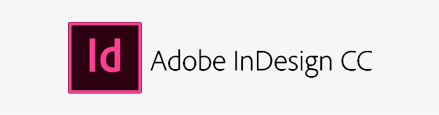
Adobe InDesign Essentials – 2 Days
Pre-requisites
This course is suitable for people with little or no skills using Adobe InDesign and for people who are self-taught or maybe are working with template files which have been supplied by a Graphic Designer or someone else within an organisation. Participants need to be comfortable using computers generally.
Aim
This course aims to equip participants with the technical skills required to create full-colour, multipage digital artwork for print using InDesign.
Learning Outcomes
At the completion of this course you should have the skills and knowledge to:
- Create full colour, multiple page computer generated digital artwork for print using Adobe InDesign
Participants will have learned the necessary technical skills and knowledge required to:
- Use the InDesign Workspace, Tools and Panels
- Produce a document to specifications
- Apply Text Editing and Formatting techniques
- Work with Design Objects and Graphics
- Working with Multi Page Documents and Master Pages
- Use Colour effectively and to specification
- Applying Output Adjustments and to Specification
Face-to-Face Available for Canberra or Webinar.
Price: $1020
Available Dates:
13th-14th August 2024
When registering for this course you are agreeing to the following cancellation policy.
Cancellation/Reschedule Policy
To re-schedule or cancel a booking, please notify Wizard with 5 full working days’ notice, prior to the commencement of the course.
*Cancellation is required in writing*
– Should we receive less than 5 full working days notice, the full course costs will be charged
– We are happy to accept a substitution prior to the commencement of the course
– Substitutions must have application knowledge at the appropriate level
Additional Details
Registration email/URL - techadmin@wct.com.au
Adobe InDesign Advanced – 1 Day
Pre-requisites
Students should have either completed the Adobe InDesign Essentials course or be confident with InDesign’s standard features such as using Master Pages, creating and editing Paragraph and Character Styles and working with images.
Aim
This course focuses on improved productivity, through best practices along with tips and tricks.
Learning Outcomes
At the completion of this course you should have the skills and knowledge to:
Automate repetitive actions
Streamline the ‘beginning to end’ process
Advanced options for customising InDesign
‘Must know’ shortcuts
Troubleshoot techniques
CC new features to improve productivity
Face-to-Face Available for Canberra or Webinar.
Price: $565
Available Dates:
28th August 2024
When registering for this course you are agreeing to the following cancellation policy.
Cancellation/Reschedule Policy
To re-schedule or cancel a booking, please notify Wizard with 5 full working days’ notice, prior to the commencement of the course.
*Cancellation is required in writing*
– Should we receive less than 5 full working days notice, the full course costs will be charged
– We are happy to accept a substitution prior to the commencement of the course
– Substitutions must have application knowledge at the appropriate level
Additional Details
Registration email/URL - techadmin@wct.com.au


