For Course Information and to Register for Adobe Illustrator

Adobe Illustrator Essentials – 2 Days
Pre-requisites
This Adobe Illustrator Essentials is suitable for people with little or no skills using Adobe Illustrator and for people who are self-taught in using the program and wish to learn how to become more proficient in using Adobe Illustrator.
Aim
This course is designed to create professional vector graphics for posters, flyers, logos, info graphics or even a creative fashion design using Adobe Illustrator. Our two-day Essentials course is aimed at giving you all the skills you need to design eye catching graphics for print or the web.
Learning Outcomes
At the completion of this course you should have the skills and knowledge to:
- Create computer generated digital artwork for print and other media using Adobe Illustrator
Participants will have learned the necessary technical skills and knowledge required to:
- Use the Illustrator Workspace, Tools and Panels
- Create Graphics using various vector production methods
- Include Text in Compositions
- Apply Colour to Graphics using basic methods
- Work with Layers
- Save files correctly to suit media requirements
- Use Live Effects and Symbols
- Create Graphics in Perspective
- Apply Masking techniques
Face-to-Face Available for Canberra or Webinar.
Price: $1020
Available Dates:
Please contact us
When registering for this course you are agreeing to the following cancellation policy.
Cancellation/Reschedule Policy
To re-schedule or cancel a booking, please notify Wizard with 5 full working days’ notice, prior to the commencement of the course.
*Cancellation is required in writing*
– Should we receive less than 5 full working days notice, the full course costs will be charged
– We are happy to accept a substitution prior to the commencement of the course
– Substitutions must have application knowledge at the appropriate level
Additional Details
Registration email/URL - techadmin@wct.com.au
Adobe Illustrator Advanced – 1 Day
Pre-requisites
To gain the most from this course students should have basic knowledge of computers and experience in navigating around the Windows work environment. Furthermore, students are expected to have acquired knowledge at the Adobe Illustrator Essential level either through experience or attending our Adobe Illustrator Essentials course.
Aim
This course is designed for anyone who needs to express ideas visually in print, on the web, and in any other medium. In this course, which is a combination of Adobe Certified Instructor-led demonstration and hands-on practice, you will learn the advanced techniques of working with Adobe Illustrator so that you can incorporate visual effects into your workflow.
Learning Outcomes
At the completion of this course you should have the skills and knowledge to:
- Use the Colour Guide to create colour groups using harmony rules, and the Kuler panel.
- Use transformation tools, distorting with filters, gradients and blends
- Create type that follows the flow of a path, and move, flip and adjust its spacing.
- Create and apply special effects. Create graphic styles and save styles as a library file.
- Use the Print settings to manage multipage documents, colour separations, printer’s marks and bleeds, gradients and meshes, and overprinting and trapping.
Face-to-Face Available for Canberra or Webinar.
Price: $565
Available Dates:
6th August 2024
When registering for this course you are agreeing to the following cancellation policy.
Cancellation/Reschedule Policy
To re-schedule or cancel a booking, please notify Wizard with 5 full working days’ notice, prior to the commencement of the course.
*Cancellation is required in writing*
– Should we receive less than 5 full working days notice, the full course costs will be charged
– We are happy to accept a substitution prior to the commencement of the course
– Substitutions must have application knowledge at the appropriate level
Additional Details
Registration email/URL - techadmin@wct.com.au

